Motorola Moto E 2015 3G is getting new ROMs everyday. One of them is the CrDroid ROM. CrDroid ROM is very fast and its performance is incredible. This is only for the 3G model.
This ROM is ported by Krizthian and it is not for 4G/LTE model. Is is a ROM which is based on CyanogenMod CM 12.1 .
Installation Video :

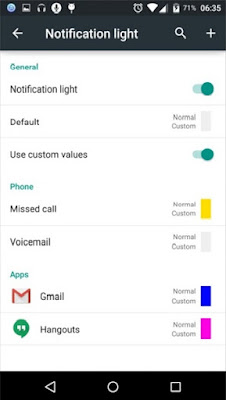
Step 1 - Download the ROM and GApps from the link below and put them in your phone or SD card.
Step 2 - Switch off your phone and press Power button + Volume Down + Volume Up button together. Now Fastboot window will open.
Step 3 - Go to recovery using Volume Down button in fastboot mode and confirm by pressing Volume Up button.
Step 4 - Now take backup of your data by click on Backup button.
Step 5 - Now click on Wipe button and swipe to confirm wiping your data, cache and dalvik cache.
Step 6 - After wiping data, click on Install button, select the ROM and swipe to confirm flashing the ROM.
Step 7 - Now click on Reboot System to reboot your system in your new ROM.
GApps -- Download Here.
This ROM is ported by Krizthian and it is not for 4G/LTE model. Is is a ROM which is based on CyanogenMod CM 12.1 .
Installation Video :
Screenshots :

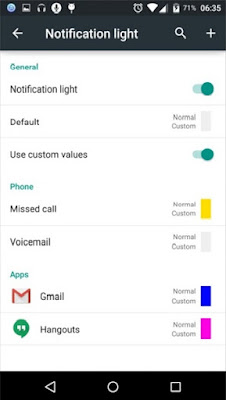
Installation Process :-
Step 1 - Download the ROM and GApps from the link below and put them in your phone or SD card.
Step 2 - Switch off your phone and press Power button + Volume Down + Volume Up button together. Now Fastboot window will open.
Step 3 - Go to recovery using Volume Down button in fastboot mode and confirm by pressing Volume Up button.
Step 4 - Now take backup of your data by click on Backup button.
Step 5 - Now click on Wipe button and swipe to confirm wiping your data, cache and dalvik cache.
Step 6 - After wiping data, click on Install button, select the ROM and swipe to confirm flashing the ROM.
Step 7 - Now click on Reboot System to reboot your system in your new ROM.
Downloads :
CrDroid ROM -- Download Here.GApps -- Download Here.




No comments:
Post a Comment